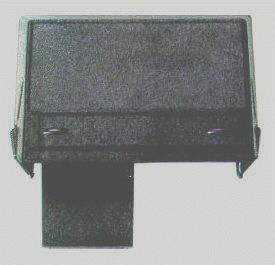Library
What's New
Emulation
Contributors
Links
FAQ
Contact
Policy
Forum
Torrent
Community
Bookmarks
Login
NOTE: If library files are not showing up and you are using Firefix you may have an XSS Issue. Go to the url bar, type about:config and press enter. Type browser.urlbar.filter.javascript in the Search bar and double click on the True value to turn it to False.
HP-41 Frequently Asked Questions
|
Repair and Support
Who should I contact for any HP-41 support issues?The HP-41 is obsolete and Hewlett-Packard does not support it anymore. At one time, there were dedicated HP-41 user's groups, mailing lists, newsletters, etc. but they are all defunct now. However, a number of active HP-41 collectors and experts may be found on forums (hpmuseum.com) and auction sites. Many of these people are active with newer models of HP calculators. There are also several people who ocassionally develop new software and hardware for the HP-41. At this time, my efforts are limited to providing documents through this website. My calculator suddenly stopped working, what do I do? Sometimes a perfectly good HP-41 will "go crazy" for no apparent reason or "lock up" and refuse to even turn on. Unless it has been recently dropped, there may be nothing physically wrong with it. Frequently it can be fixed by turning it off and briefly removing the battery pack to interrupt the power. Use fresh batteries and unplug any peripherals to verify they are not the problem. Sometimes it is necessary to perform a MEMORY LOST (turn OFF, hold BACKARROW, turn ON). If this does not work, remove the battery pack and gently short out the battery connectors in the calculator with a piece of aluminum foil. (Don't short the batteries!) This will discharge any latent electrical charge in the HP-41. Where can I get parts and service for my HP-41? Parts and service are getting hard to find (see links page). I do not have any parts for sale or offer any services. However, there are many repairs that you can make if you are very careful and are skilled with small parts: • The plastic screw posts that hold the HP-41 together are prone to cracking and degrade every time the screws are removed and replaced. HP Repair Services had slightly longer screws but the length and pitch combination is non-standard and hard to match. It is possible to repair minor cracks in the posts with superglue but the real problem may be the flexible interconnect. • The interconnect is found on older models and requires constant, even pressure to make a good connection or strange malfunctions will result. One solution is to replace it by soldering thin insulated wire-wrap wires between the boards but I wouldn't do this to a rare and collectable model. • Corrosion can be cleaned off the battery/port connector and the damaged connectors tinned with solder but beware of melting the plastic. In the worst case, thin wires could be soldered directly to the batteries and power points if you don't use power hungry peripherals often. A very nice replacement foil is now available from Diego Díaz (see links page). • The keyboard is permanently assembled with little plastic studs molded into caps. There is a plastic adhesive layer which holds the metal key domes in alignment and seals them to the circuit board. It is not possible to satisfactorily reassemble these parts. It is possible to clean sticky keys and dirt out of the keyboard assembly by placing it in a pure water sonicator for several hours at 100º F. The LCD might be damaged by this process so it is best desoldered and cleaned by hand. • As of this date, all original HP-41 card readers have a rubber roller that has deteriorated into a sticky goo which will get all over the inside if you run a card through. One solution is to replace the roller with two standard plumbing 'O' rings and a bit of superglue to bond them to the shaft. • See the online Repair Sheets. • You may wish to purchase this book: HP41 Repair: A Beginners Guide to repairing your HP41 calculator What do you know about battery packs? Type 'N' alkaline batteries are available at drug and camera stores in the USA. The card reader runs them down quickly but otherwise they should have a reasonable lifetime. All types of batteries and rechargeable packs will eventually leak and corrosion is a major killer. Always use fresh cells and remove them when not in use for long periods. Do not store any items in high humidity. Rechargeable packs can be rebuilt (see links page) but nobody makes the plastic shells anymore so don't throw them away. I do not offer any rebuild services. Collecting
Do you buy or sell HP-41 stuff?Not much. I am now a "virtual" collector and my collection is online for everyone to enjoy. Where can I get a real HP-41 or accessory? I don't have anything for sale! I don't follow the market that closely and can't tell you what something is worth or where to find any particular accessory. However, at any given time, there are always several HP-41 calculators on eBay. Most of the common accessories can also be found on eBay if you watch for a few months. Look back at completed auctions to see what prices are like for similar items. There are also companies that ocassionally have refurbished calculators as well as some peripherals and supplies (see links page). Generally prices run high due to the collectability and continued usefulness of the HP-41 series. When buying an HP-41, condition is very important. It will of course be more valuable if it includes its rubber feet, 4 port covers, battery port cover, battery holder, case, manuals, box, etc. But it is important to be sure the battery terminals are not corroded and the keyboard does not have any sticky or malfunctioning keys. Ask if the calculator has ever been repaired and what was done. That is not necessarily a bad thing for a unit that you intend to use daily. See other sites on the links page for more buying and repair tips. Usage and Programming
How do I fix the decimal point?To return the comma and decimal points to the default setting, FIX 4 then SF 28 and SF 29 (remember to press the SHIFT key first). What is the difference between the HP-41C/CV/CX? The CV has five times the memory as the C, while the CX has built in time and extended functions also. There are some physical differences depending on the manufacturing date. See hpmuseum.com for detailed specs. How can the production date be determined? The date is coded on the back of the case as YYWWCSSSSS, where YY is year since 1960, WW is (approximate) week, C is country code (A=USA, S=Singapore) and SSSSS is serial number within that week. Be warned that some units are mismatched. Some have replacement backs with no serial number. Some have replacement front (keyboard, LCD and electronics) leaving almost nothing original except the back. The earliest known HP-41C has a prefix of 1926 (1979 week 26), according to the HP Museum. Are programs from the HP User's Library still available? Tragically, many years ago, the entire User's Library was dumped into the trash. However, some of the best US programs were duplicated into the UPLE (User's Program Library Europe), which resides in a private attic in London. Perhaps one day this collection can be made available. Is the barcode on the site readable with a wand? There is some scanned barcode which may be readable if you print it with a good printer. Use PDF files because the pages on the website in JPG format are reduced and won't be readable. There is also perfect barcode which has been re-generated from the original programs. When you zoom in on a PDF you can tell the difference. Contributions
How do I contribute a program?You can just email it to warren@furlow.org in zip format. If it's over 8Mb, please break it into several emails or send me a link so I can download. My email server does not like big files. What is the best format for User Code programs? I think the most useful format is a commented text file that can be compiled by Leo Duran's User Code Utility. Also include the RAW file that is generated. If you have a paper listing it may be worthwhile to include a PDF scan. But I accept pretty much anything so feel free to submit what you have. If someone finds your program interesting they may take the time to convert it to another format. Do I need to include a copyright/license notice? It is always a good idea to put a notice in your program and/or documentation. There really isn't any monetary gain with code for this old machine so I recommend using the GNU GPLv3 or similar if you wish to share it but retain some rights. Or you may want to release it as Public Domain but it is still a good idea to use a license such as The Unlicense which includes a liability disclaimer. I am not offering legal advice. Website
Can I link to a manual in your library from an eBay auction?Sure, I love new visitors. Are you affiliated with Hewlett-Packard? No, but Hewlett-Packard has generously allowed me to reproduce their HP-41 materials and distribute them to the public both through this website and on disk. This website is the result of efforts by myself and a number of contributors. What is the status of HP-41 ROM image copyright? First, I am not a lawyer so don't take anything I say as legal advice! Sometime in the 1980's, Richard Nelson convinced HP to release printed copies of the HP-41 source code. These are stamped: "NOMAS - NOt MAnufacturer Supported, Recipient agrees NOT to contact manufacturer." This says nothing about the copyright of the software itself. Since then, HP has granted certain people permission to distribute copies of manuals, but apparently not ROM images. As far as I know, I am the only exception. HP granted me permission to distribute "HP-41 calculator materials" from this site and that includes the ROMs. Additionally, any software (like an Emulator) that is downloaded here and includes HP-41 ROMs is also covered. Some years ago, after careful investigation, the claim was made by Eric Smith that many older HP calculator ROM images, including the HP-41, have fallen into the Public Domain due to the lack of machine readable copyright notice. The claim appears to be true, although copyright law can be complex. HP has no commercial interest in these old calculators anyway. Regardless, all HP ROMs available through this site are re-published in .MOD File Format and include a liability disclaimer and HP copyright assertion. V41 Emulator
How can .MOD files be loaded in V41?V41 Release 8+ will run almost any plug-in module that doesn't require special hardware (like a printer). Most common modules are included in the release and may be loaded by going to the "File" menu and selecting "Edit..." This will bring up the "Edit Configuration" dialog with the list of MOD files to load. What are .MOD files? MOD files contain the programs from plug in modules (application pacs). This file format allows multiple ROM images to reside in one file along with encoded parameters for automatic loading of pages and banks by emulators. It also includes info such as title, author, copyright, part number, etc. This site distributes only MOD files but there is a utility available that extracts the original .ROM files. How can .MOD/.ROM files be loaded in a real HP-41? You need special hardware. ROM images must reside in some sort of plug-in device, either the original module or a special storage device. In the HP-41 world, such a device is called "MLDL" (Machine Language Development Lab). An MLDL is a ROM emulator, to fool the HP-41 into thinking a real module has been plugged-in and make the development of custom code possible. A number of MLDLs have been made over the years by different people/companies ranging in features, capacity and technology. One older type accepts standard EPROM chips, which are burned on a PC development machine. W&W Software Products and Eramco both produced RAM based devices which were built into card reader shells. More recently, Diego Diaz developed the Clonix-41 and NoVRAM modules based on PIC microcontrollers and programmed with a special serial port fixture. Also, Meindert Kuipers developed the very advanced card reader sized MLDL2000 with USB port built in. See Links page for contact info. How can .RAW files be loaded in V41? Many programs from the Solutions Books are included in RAW format. From the menu, File... Get User Code... and select file. From the menu, Help... Solutions Index... will bring up a descriptive list. You can also save your programs back out to RAW format. Please note: Some of these may have transfer errors or may not correspond exactly to the printed books! Some were ported from 67/97 solutions books. Check your listings so you know which version you have and are getting the expected results. How can I get User Code programs off magnetic card and into my PC? There is no practical way to transfer programs without more equipment such as an RS-232 or HP-IL interface. You can rekey it directly into the emulator, or type it and compile it with Leo Duran's User Code Utility into a RAW file which can then be loaded into the emulator. Does eV41 work with (some new device you have)? Maybe. It was tested on a limited number of PocketPC devices a few years ago and many newer devices are still compatible. There is no support or plans to upgrade eV41 at this time. i41CX+ Emulator for iPhone/iPod Touch
Who supports i41CX+?Please contact Antonio Lagana. How can I share programs between i41CX+ and V41? V41 and i41CX+ both support the .RAW format for program files. i41CX+ can additionally import and export programs in a .TXT format. V41 -> i41CX+ Method 1: Email the .RAW program file as an attachment and open the email on your iOS device. Tap and hold the attached RAW file and then select the 'Open in "i41CX+"' item to import it into i41CX+. Method 2: Place the .RAW program file on a web server and import it in i41CX+ using the "Load Data" picker's "Download from URL..." item. Method 3: Use Leo Duran's HP41UC utility (available on this site) to convert a .RAW program file saved by V41 into .TXT format. Email the .TXT file as an attachment. Open the email on your iOS device, tap and hold the attached .TXT file and then select the "Open in ..." item and then select i41CX+ to import the program into i41CX+. Alternatively, email the program listing as the body of the message. Open the email on your iOS device, copy the program listing, and use the i41CX+'s "Load Data" picker's "Import from clipboard..." item to import the contents of the clipboard as a program. i41CX+ -> V41 Use the i41CX+'s "Save Data" picker's Mail button to email the selected program which will include the .RAW format file as an attachment. Open the email on your PC, save the attached .RAW file, and then load it into V41. Other Emulators
Who supports other emulators?In many cases, nobody. The author is listed in the library and you may be able to contact him but support may not be available. Is there an HP-41 emulator for my ... (name your latest cool device)? Try the platform specific emulators. There are so many new devices it is not practical to test them all and fix compatibility problems or customize for each screen size, etc.
|