Note: afore useing this program read the license in chapter 8.
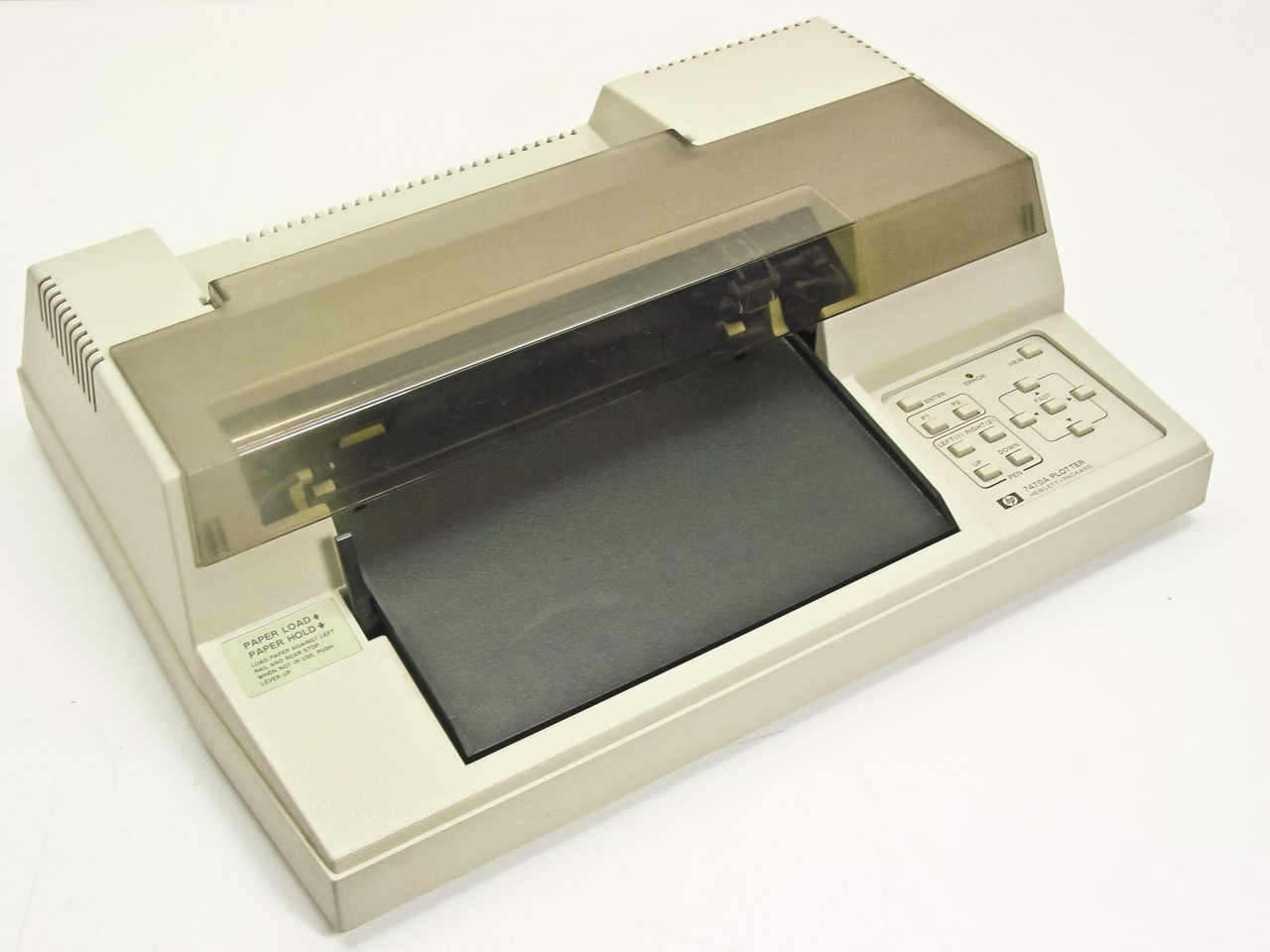
TOC:
Three decades ago pen plotters in many variation had been a popular device to picture computed figures. The common principle is a pen moved over a sheet of paper drawing lines when lowered. The most innovative part of HP's pen plotter was the HP Graphic Language (HP-GL) used to command the plotter. Actually HP-GL is a human readable vector format.
Merely for nostalgic reasons I programmed a simulation of an HP7470A using ooREXX to get a nice display in Windows. It allows for three simultaneous output, on the screen, as HP-GL and as Portable Network Graphics (PNG) file.
To operate this virtual plotter, you need either
Similar to the other side: the port number set in oo7470A.ini as 'export' must be used as in-port in the following post. The 'partner_dip' is the doted IP address of the computer running the following post. If it is the same one where you run ooHP7470A typically 127.0.0.1 is ok. See 'Internal host loopback address' in http://tools.ietf.org/html/rfc1122
Ensure your firewall allows traffic on all a. m. ports.
Start first the emulation or simulation of those posts which do not source IL frames at power on (sniffers and devices). As last post start the controller to ensure the loop is closed before the first frame travels the loop.
For other possible settings see the hints in oo7470A.ini.
Even the translation to HP-GL may be done with a plotter ROM you should know about the IN instruction. It spells 'Initialize' and puts the plotter's graphics back to the power-on condition. In this oo7470A simulation IN also changes the sheet, that is, the previous plot is filed and a new one is started with a different file name. If you realy do need an overlay of two plots use your favourite image processing program. Or leave out the IN for subsequent plots.
For examples see the manuals mentioned in chapter 7.
You may specify in the INI file if you only want HGL or PNG or both. You may not deselect the display.
The HGL file will contain the HP-GL instructions as received over the loop. Selecting pen 1 or pen 2 is saved in the HGL file. In contrast the exchange of pens in a plotting programm pause is not saved in the HGL file, only display and PNG file show new colours and/or pen widths. Note, that the HP7470 is quite tolerant about delimiters between GL instructions and so is this simulation too.
The canvas for the PNG files is the physical plotting area at its theoretical resolution plus some pixels more to allow pen width up to 1.6 mm. For an A4 sheet this is 10969x7714 pixel what is probably more than you get from your electronic camera. As PNG has a quite good compression ratio for this kind of graphics - at least there was no better in Rexx/gd. It is up to you changing resolution and/or format with an image processing program.
Printing is not executed by oo7470A, it triggers only an external program to do so. In the INI file you may set up this 'user exit' suitable for your preference.
Keys: F1 - will show this help file if you linked suffix HTM with a browser
F2 - displays the About information
F12 - shows the front panel
m - shows a menu to pick orders. /, F10, Alt, and Menu act as m.
ESC - ends the program asking to save plot if there is any.
F8 - clamp a new sheet (in future, not yet programmed)
Menu: Capitals indicate which key will launch the option
File - opens a sub-menu with following items:
New - clamp a new sheet after saving the current if it is not blank
Save - save current plot
save As... - lets you choose a name to save the current plot
Print - prints the current plot (needs some set up in INI file, see there)
Exit - asks to save the current plot (if any), then ends the program
View - opens a sub-menu with following items:
Front Panel... - future extension to give access to the plotter's controls
Scale... - to choose the display scale ans with it the window size
Options - opens a sub-menu with following items:
US - chosse sheet size ANSI A (11" x 8.5")
A4 - chosse sheet size DIN A4 (297 mm x 210 mm)
Pens... - set linewidth and colour of the pens
TCP/IP... - choose in and out ports and out address of Virtual HPIL
Quit - saves plot w/o asking (if any) and ends program
Help - opens a sub-menu with following items:
About... - displays information aboout this program
In datail... - displays explicit information.
System Menu: offers the options TCP/IP... and About... at the end
which should do the same as described above.
Note: File/New, File/Save, and File/Save As.. work foremost upon PNG file, secondarily on HGL. Also keep in mind that the HGL file is written to disk during execution like a log file. This results in some unexpected but consistent behaviour, in particular for File/Save As...
I recomend to read the first book if you like to program some graphics. The second one is for those who like to build devices interfacing the HP-IL, virtual and others. There are a few other manuals for the HP7470A, but not of too much help for 'programming' diagrams.
Everyone is permitted to copy anddistribute this license document. The intent of this license is to establish freedom to share and change the software regulated by this license under the open source model.
This license applies to any software containing a notice placed by the copyright holder saying that it may be distributed under the terms of the Q Public License version 1.0. Such software is herein referred to as the Software. This license covers modification and distribution of the Software, use of third-party application programs based on the Software, and development of free software which uses the Software.